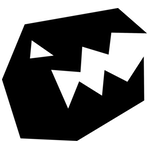It is finally time for a more substantial update for Behave. With version 2.4, Behave ventures out of its former behaviour tree comfort zone and adds built-in support for utility and blackboard constructs.
Records
Combined under the label “Records”, this expansion adds three primary new library objects:
- Fields
- Curves
- Graphs
Similarly to how behaviour trees can be connected to agent blueprints, records are tied to so called “collections”. These are effectively “smart tables”, which can be queried (by name) for the value of a specific record – as well as be asked to set the current value of a record.
You can either choose to use these collections on their own or directly integrate them with your behaviour trees.
For more information, see the behave documentation as well as the new Records video.
Onwards
So as you might have guessed, the internal refactoring work mentioned in earlier releases, paved the way for this expansion. However, as per usual, the implementation is somewhat restrained. Any feedback and requests would be most welcome.
That is not to say that the expansion plans end here, but more on that later.
Changelist:
2.4:
- Introducing “records”.
- Float fields stored in “collections” - essentially ‘smart tables’.
- Blackboard fields.
- Utility curves.
- Utility graphs.
- Behaviour Tree integration.
- “Tester” component.
- “Writer” component.
- Record mode for Priority Selector component.
- Editor behavioural change: Deleting a tree no longer deletes reference nodes targeting that tree from other trees. Their target is merely cleared.
- Editor behavioural change: The Reference node is only available in the component bar if the library contains more than one tree. Same behaviour for Tester and Writer with records.
- Behavioural change: Invert flag is now properly applied by the Priority Selector.
- Debugger connection stability improvement.
- Connection disabling has been removed. This confusing feature caused more harm than good.
- Video player now displays video title and description.
2.3.5:
- Fix home screen video player.
2.3.4:
- Better error messages in case of insufficient file access privileges (OHAI Perforce).
- Added simple version check to the home screen.
- New icons for Priority Selector and "form new tree".
- Smaller, embedded, JSON library.
- Fix annoying behaviour with tree renaming where text fields would keep last entry.
- Fix similar behaviour with component text fields on tree selection change.
- Unity 5 compatibility fixes (tested on beta 2).
2.3.3:
- Fix focus handling issue with auto-complete.
- Parametrisation is now correctly applied for reset handler calls.
2.3.2:
- Fix sidebar item duplication and deletion only functional during rename.
2.3.1:
- Fix GUI error being logged on tree selection.
- Proper handling of currently edited library asset being deleted.
2.3:
- Added support for instant repeaters.
- Added support for mandatory contexts.
- Added optional target parameter to Tree.ResetForwards.
- Added Tree.TickWrapping method.
- Added debugger auto-launch settings to library build options.
- Added home screen - shown on launch or via the Help menu, full of resources.
- Behavioural change: Decorators no longer forward the instant flag of their child node.
- Behaviour of decorators receiving a Running signal from their control connection is now defined.
- Dependencies now shipped as separate (replaceable) files for minimal project impact.
- Editor polish.
- Added support for running multiple editor debugging instances on one machine.
- Added focus-follow for debugger and canvas.
- Added both scrollwheel/pad and drag-to-scroll support to all canvas views.
- Drag connection to occupied input slot to replace.
- Directly drag-drop trees from the sidebar onto the canvas as reference nodes.
- Instant flag doesn't show on nodes connected to parents ignoring the flag.
- "Last edited library" now tracked per project.
- Last selected tree is now also restored between sessions and playmode transitions.
- A bunch of minor adjustments and improvements.
- Performance + memory + disk space optimisations.
- Minor bugfixes.
- New documentation layout and enhancements (already released as available).
- Reshuffling of code to make way for exciting new things down the road.
2.2.2:
- Addressed protobuf issue causing Parallel component completion setting to not get stored correctly.
2.2.1:
- Fixed issue causing parallel components to fail compilation.
2.2:
- Behavioural change: Support for multiple different action handler signatures is discontinued effective immediately.
- Generated agent blueprint as well as accepted reflected signatures are now only:
- public BehaveResult [Tick/Init][Name]Action (Tree sender);
- public void Reset[Name]Action (Tree sender);
- Added Tree class accessors - all valid only during an active init/tick/reset handler call:
- string ActiveStringParameter
- float ActiveFloatParameter
- IAgent ActiveAgent
- object ActiveData
- Rather than waiting for the Unity bugfix, the built-in compiler API is now bypassed in favour of direct compiler binary execution.
- An additional system-level mono SDK install is no longer needed to work around this Unity bug.
- Tree.SetForward now returns boolean success value rather than logging error when passed unused action.
- Full-library export now also available from the library settings in stead of menu-only access.
- Even more UI polish: Better word-wrap, more contrasts for emphasis, instant flag hidden in unaffected scenarios and much more.
- "Form new tree" nicely moves the new subtree up around the root socket rather than retaining the old position.
- Default frame-rate of DebugUpdater now set to 20 fps rather than every frame. Gun safety and all that.
- Massive codegen size save for larger libraries - from optimisation of tree-agent introspection codegen. Compile-time win.
- More rigid parameter evaluation (remove needless occasional extra codegen).
- Fixed copy and duplication procedures incorrectly not copying parameter values.
- Force Unity to write serialised data before compiling.
2.1.1:
- Fixed issue with tree paramterisation breaking debugger visualisation.
2.1:
- Added autocomplete on action names, string parameters and component contexts.
- Added mandatory actions (present in library regardless of use in trees).
- Added partial library export and library merging / import-to-library.
- Added Behave stripping - leave behind only a very lean Behave runtime, for redistribution or super slim deploy.
- Added parameterised trees - get even more re-use out of your trees by overriding context and variables per reference.
- Behavioural change: Tree.Reset will now delay resetting tree variables until after complete component reset.
- Behavioural change: Tree.Tick will no longer automatically reset the tree upon completion. This plays very well with:
- Added Tree.TickContinuously (int iterationCap = 1024) - ticks tree till completion or iteration cap is reached.
- Added BehaveResult Tree.Result (bool value) utility function to side with Tree.Invert (BehaveResult value).
- Added int Debugging.Local.ConnectionCount property - facilitating debug behaviour dependent on Behave debugger presence.
- Moved default install path from Assets/Behave to Assets/Plugins/Behave.
- WARNING: See Readme.txt upgrade guide.
- Fixed decorator control node removal resulting in detached control connection.
- Fixed decorator incorrectly not forwarding the instant status of its child node.
- Fixed scenario where agent classes would get reflected for handlers even if blueprint derived.
- Fixed unexpected corner cases of bad library configuration failing compiles (now causing warnings or simply being ignored).
- Fixed Behave window breaking down when exiting play mode after having been active there.
- Fixes to context getting incorrectly reset in some scenarios.
- Fixed copy / paste functionality missing in some text fields.
- Lots of UI polish and minor fixes.
2.0:
- New editor.
- Unified all controls into one window.
- Completely customised look - compatible with both Unity light and dark skin.
- Keyboard authoring interface in addition to drag & drop.
- Debugger upgrade.
- Remote debugging.
- Tick and reset.
- "Unplug" for debugger-only control.
- Breakpoints.
- Action overrides - override the return values of specified actions.
- Decorator rewrite.
- Deprecated old decorator.
- Still compiles, but cannot be added.
- Decorators are now control-type components.
- No specific decorator handlers on agents.
- Control is achieved via third connection socket.
- Two initial decorator types: Repeater and Interrupter.
- Asset restructuring.
- No more collections - for nesting, use paths in tree names.
- New serialization format - see Readme.txt for upgrade instructions.
- Collections are gone. Use Unix-style path names for tree organisation.
- IAgent.Tick (Tree, bool) changed to IAgent.Tick (Tree)
- Init calls can now only be handled explicitly
- Full coverage online documentation and other community resources.
- Countless fixes and polish items.
1.5:
- Added Tree.TickActive - indicating if a tree is currently executing a tick or if it has completed evaluation.
- In-tick tree reset requests now result in a reset at the end of tree evaluation rather than an immediate one.
- Removed the legacy compatibility assembly (for compatibility with pre-1.2 assets) from the default distribution.
- Fixed "X must be instantiated using the ScriptableObject.CreateInstance method instead of new X" warnings.
1.4:
- Fixed decorator incorrectly initializing on every returning tick when tick handler returned Running.
- Fixed debugger view dependency on active tree editor - causing reported null reference exception.
- Fixed missing scrollbars on browser window.
- Reduced logging noise from debug builds.
- Agent blueprints can now be MonoBehaviour based.
- Clarified wording on "library not loaded".
- Now handling reset a bit cleverer - potential performance boost.
- Changed the default success criteria of Parallel components from SuccessOrFailure to Success.
- Added "instant" flag to components. Components marked instant will affect sequences and selectors when moving between child nodes. When a child node marked "instant" completes, rather than waiting for the next tree tick to tick the following child node, the sequence or selector does it immediately.
- The compiler progress bar returns.
- Editing a Behave asset now focuses the asset browser last instead of the tree editor.
- Behave can now be installed in any subfolder of Assets - provided its internal folder structure remains intact.
- Compilation speed improvements.
- Enabled references across collection borders.
- Added Tree.DataSize - returning the number of bytes used by a tree instance. This is also displayed in the debugger window.
1.3:
- Fixed priority selector init flag resetting.
- Fixed reference handling on tree renaming and deletion.
- Fixed references still pointing at old collection post collection duplication.
- Fixed compilation of actions and decorators with non-integral float parameters.
- Fixed GUI list behaviours.
- Fixed passing context back and forth between referenced trees and referrer.
- Fixed reordering connections not causing save state to be set.
- Various GUI tweaks.
- Runtime optimisations.
- Enabled scrolling of the tree list in the debugger window.
- Exposed Tree.ReflectForwards.
- Added Tree.ResetForwards.
- Added agent blueprints - connecting to agent handlers through virtual methods rather than reflected handlers.
- Made connections selectable in the tree editor via the connection nub.
- Moved connection managing from the inspector to the tree editor, where it is more visible and handy.
- Added support for disabling connections - for faster, less destructive debugging.
- Double-click reference component to jump to referenced tree.
- Changed "Cannot update unregistered tree" handling from an exception to an error message. Still need more info.
- Now showing string and float parameters in the tree editor if either is set.
1.2:
- Fixed release building.
- Added the priority selector, introducing the API points:
- int IAgent.SelectTopPriority (Tree sender, params int[] IDs);
- enum BL[LibraryName].PriorityType { PriorityName, ..., Unknown };
- Added support for branch contexts, introducing the API points:
- enum BL[LibraryName].ContextType { ContextName, ..., Unknown };
- int Tree.ActiveContext { get; }
- Changed IAgent interface:
- Tick (bool init, Tree sender) -> Tick (Tree sender, bool init)
- Added "Select asset" button to the standard inspector.
- Interface polish.
1.1:
- Made compatible with Unity 3.0 - including ensuring that the 2.5-2.6.1 bug preventing compilation on Windows is fixed on the Unity side.
- UI tweaks and polish.
- Added the option to have return values of nodes be inverted.
- Fixed compiler bug when facing sequence or selector with only one child node.
- Renamed Library.Tree -> Library.InstantiateTree.
- Added Tree.Tick () and Tree.Reset () methods using the IAgent instance given at instantiation of the tree.
- Removed the abstract Library class.
- Changed generated library class:
- Trees -> TreeType.
- Actions -> ActionType.
- Decorators -> DecoratorType.
- Tree InstantiateTree (int, IAgent) -> static Tree InstantiateTree (TreeType, IAgent)
- int TreeID (Tree) -> static TreeType Type (Tree)
- bool IsAction (int) -> static bool IsAction (int)
- bool IsDecorator (int) -> static bool IsDecorator (int)
- Upped editor performance.
- New asset structure change with automatic import of Behave 1.0 assets.
- Changed action and decorator handlers. These are now the handlers mapped:
- public BehaveResult Init[Name][Action/Decorator] (Tree sender, string stringParameter, float floatParameter, IAgent agent, object data);
- public BehaveResult Tick[Name][Action/Decorator] (Tree sender, string stringParameter, float floatParameter, IAgent agent, object data);
- public void Reset[Name][Action/Decorator] (Tree sender, string stringParameter, float floatParameter, IAgent agent, object data);
- public BehaveResult Init[Name][Action/Decorator] (Tree sender);
- public BehaveResult Tick[Name][Action/Decorator] (Tree sender);
- public void Reset[Name][Action/Decorator] (Tree sender);
- public BehaveResult [Name][Action/Decorator] {get; set;}
- Added support for collection duplication.
- Moved debug rendering into the editor with its own dedicated debugger window, including actor listing.
- Debugger now renders active sub-trees as well.
1.0:
- Lots o fixes for Unity 2.5 compatibility.
- Closer editor integration with new UI.
- Component bar.
- Node inspection.
- Runtime tree debugging.
- Direct mapping of action and delegate handlers via reflection.
- Kitty demo.
0.3b:
- Various tweaks to the editor UI.
- Optimised the compiler.
- Fixed the following editor bugs from the bug list:
- When the editor scrips are recompiled and when the user enters and exits play mode, running editors will loose references, causing undetermined behaviour.
- When a compile fails, the Behave compiler is locked and unusable – requiring a unity relaunch.
- Implemented the following wishlist items:
- Behaviour tree decorators.
- Stand-alone edition of the Behave editor.
- Behaviour tree debugging features.
0.2b:
- Made the demo project a whole lot more interesting.
- Implemented the editor wish list item: Ability to move trees between collections.
- Various tweaks to the editor UI.
- Fixed a ton of bugs in the compiler.
- Fixed the following editor bugs from the bug list:
- Not able to delete collections from library.
- Not able to delete trees from library.
- Not able to rename collections from library.
- Not able to rename trees from library.
- Missing "tree has been changed, save changes?" dialog.
0.1b:
- Some documentation is available.
- Compiler is now creating sensible output.
- A simple test tree and script using it is provided with the demo.
- Documentation is linked directly from the unity help menu.
- Less spamming of the log with debug information.
Pre-release:
- Magic happened. Behave was born.