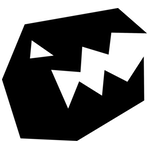Behave is a solution for designing, integrating and running efficient AI behaviour logic. At its core Behave has a drag-drop designer and a highly effective and flexible compiled runtime.
Express your AI concepts through industry standard methods such as behaviour trees, utility theory and blackboard.
No funky runtime data formats or interpretation. Designer → Compiler → Your code.
Overview
Design
- Unobstructed design process - designer is not blocked by developers not having implemented needed actions.
- Flexible, non-limiting integration - no heavy API requring you to jump through hoops to integrate with your code.
Debugging
Completing the circle of tools and runtime, Behave ships with a powerful debugger runtime and UI with the following feature set:
- Seamless integration – just build for debug.
- Live visualisation of tree and collection state as running in the Unity editor or on your target device.
- Full support for execution break, step and reset within a running simulation.
- Breakpoints.
- Action return value overrides for scenario testing and working with yet unimplemented actions.
Access
The default Behave package lets you use the designer inside the Unity editor and compile your Behave libraries to the Unity .net runtime.
While the package is currently migrating online stores, please feel free to use the form below for licensing inquiries. If you are currently holding a license from the Unity Asset Store and would like to avail yourself of the offer to echange it for a contractor-friendly alternative, this is the contact form to use as well.
| foxyform.com |
Note that this form is only for licensing inquiries. Support questions and similar will go unanswered.
Documentation & Support
As a Behave licensee you gain access to the AngryAnt community. Here you will find fast support, a direct line of feedback, a closed community to discuss design and use cases in, detailed documentation and more.
For more information and public examples, see the community page.
Also make sure to check out the Behave Walkthrough videos.